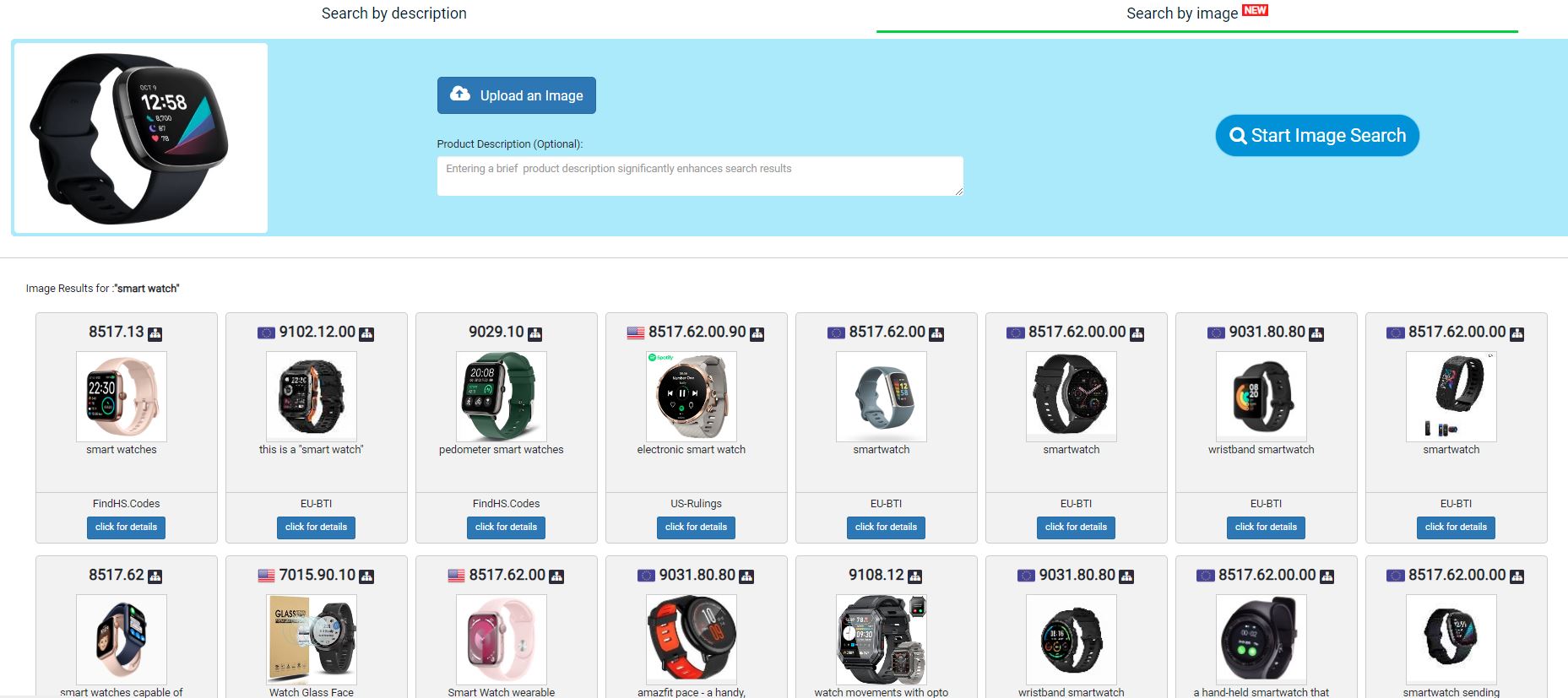Image-Based HS Code Classification
We are proud to be the first in the world to introduce image-based HS code classification in our application, FindHS.Codes.
With this groundbreaking feature, users can now upload product images to find the corresponding HS codes.
How it works:
- Upload an image of the product.
- Optionally, provide a brief description.
- Our advanced system analyzes the image and presents the best-matching HS codes.
this innovative feature simplifies the classification process, eliminating the need to describe intricate details or match keywords. Let the image speak for itself, and let FindHS.Codes handle the rest.
1
There are 2 separate search options on the main screen:
Search by Description and
Search by Image.
When the Search by image option is selected,
the section where the image of the searched
product can be selected appears on the screen.
Selecting the ‘Search by image’
feature will display an area on the screen for choosing the
image of the product you wish to search for.
The search interface includes options to upload an image of
the product for which you wish to find the HS code, and there’s
also a space to provide an optional brief description.
2
Upon clicking the ‘Upload an Image’
button adjacent to the image symbol,
choose the desired product image from your computer
or phone to proceed with the upload.
3
Once you’ve completed the upload process for the product
image you selected, it will appear in a reduced size on
the left side of the image search screen.
4
You may now initiate the image search for the HS Code by simply hitting the
‘Start Image Search’ button. However,
for a more precise search, you have the option to add a short description
of the product alongside the image. Providing a description of the product
is highly recommended as it greatly improves the accuracy of the search results.
5
You’re all set to begin searching.
Clicking the ‘Start Image Search’ button will do the rest.
Search results will be listed at the bottom of the search screen.
Please note that the image search results may not show the exact image you used for the search.
Instead, the system provides the most similar images that match the criteria defined within
our database, including valid HS Codes. Our team of experts is dedicated to continuously
updating and expanding the system to improve its accuracy and coverage.